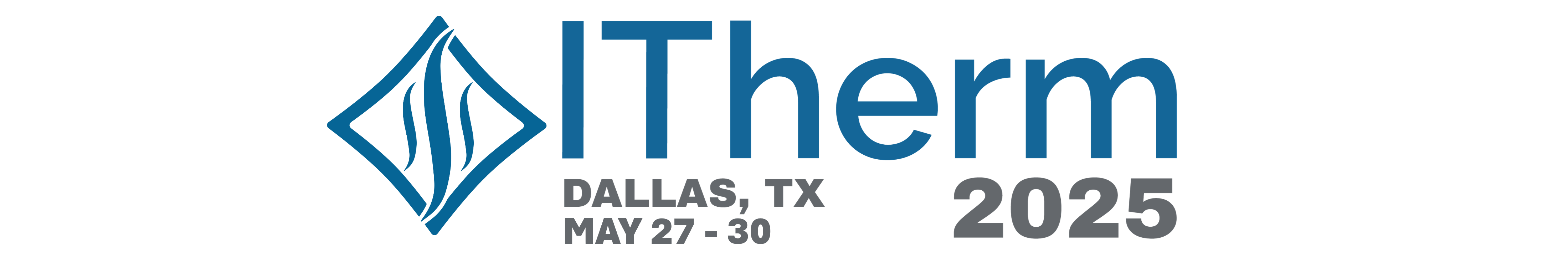You can access the ITherm 2024 Program and Technical Program Schedule through the Ex Ordo app.
- To get started, Download the Ex Ordo app on your phone from either the App Store (iOS) or the Google Play Store (Android). You can also go directly to the appstore and search for the “Ex Ordo” app. The app is free and the ITherm guide will be downloaded from within this app.
- The installation process will take a few minutes. Once the app is installed, click the Ex Ordo icon that now appears on your phone screen.
- Once you have downloaded the app, go to “Find Guides” at the bottom right of the screen. Then to find the ITherm2024 guide, tap on “Have a passphrase” and add the passphrase. Then tap “Download Guide” (above the map) to add the ITherm2024 guide to your app and begin using it.
Passphrase (case-sensitive)
itherm2024